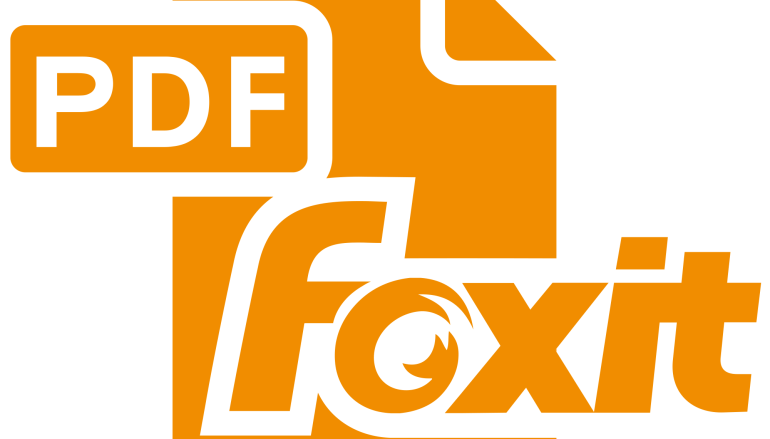Just recently, Cisco Talos took a closer look at the famous browser plugin called Foxit PDF Reader and found 18, yes, that’s right – 18 (eighteen) critical vulnerabilities. Widely known as an alternative to the famous Adobe Acrobat Reader, Foxit has been commonly known as a free-for-all tool designed to help users edit PDF (Portable Document Format) documents. However, now it seems that the app was full of vulnerabilities which could have been used to execute the remote code and initiate further crimes.
Several user reports, internal research and reports from different security teams helped to find out that only Windows version should be considered to be unsafe. In total, researchers found 118 issues related to the reader. Having in mind that Foxit had around 525 million downloads – the patches were vital. Fortunately, they have already been released. Whew, what a relief.
The Culprit – TALOS-2018-0607/CVE-2018-3940
According to the research, the most serious vulnerability related to Foxit PDF Reader is TALOS-2018-0607/CVE-2018-3940 which could be misused to run the remote code. According to the researcher Kovalev, this type of problem might lead to a code execution which might relate in a secret installation of malware on a particular device on which the hacker creates and runs the damaging PDF file:
These are vital weak spots that could lead to code execution – which means a hacker could create a malicious PDF that, when opened, could independently run and malware on the device. Since Foxit PDF also offers a browser plugin, users could unknowingly activate the vulnerability by viewing the document in a web browser.
Great News – Foxit Released A Patch
Foxit has already released needed patches and has also presented a new upgraded version of the reader itself. All regular users and businesses are urged to update their free PDF Reader if they are using Foxit products for editing PDF files.
How to Avoid Possible PC Damage
Maybe you are thinking that users are not capable of doing anything that could decrease the risk of various infections that are caused by plug-ins but we can ensure you that you and the computer’s safety is in your own hands. You need to make sure that the used browsers do not contain any questionable plug-ins and the necessary ones come from a trusted publisher.
You can get malicious-looking plug-ins, as well as browser extensions, installed together with potentially unwanted programs and so on. So, if you ever detect a PUP in the system, make sure you check your web browsers and eliminate all dubious content that you might find there. Needless to say, make sure that all your programs are kept updated regularly for added security.